Transcriptions: supported languages, accuracy, and how to configure them
Transcriptions in Hireflix
Hireflix provides state-of-the-art transcriptions that automatically convert what candidates say in their videos into text. This makes reviewing much faster, you can easily read answers instead of watching every video in full. 😊🙏
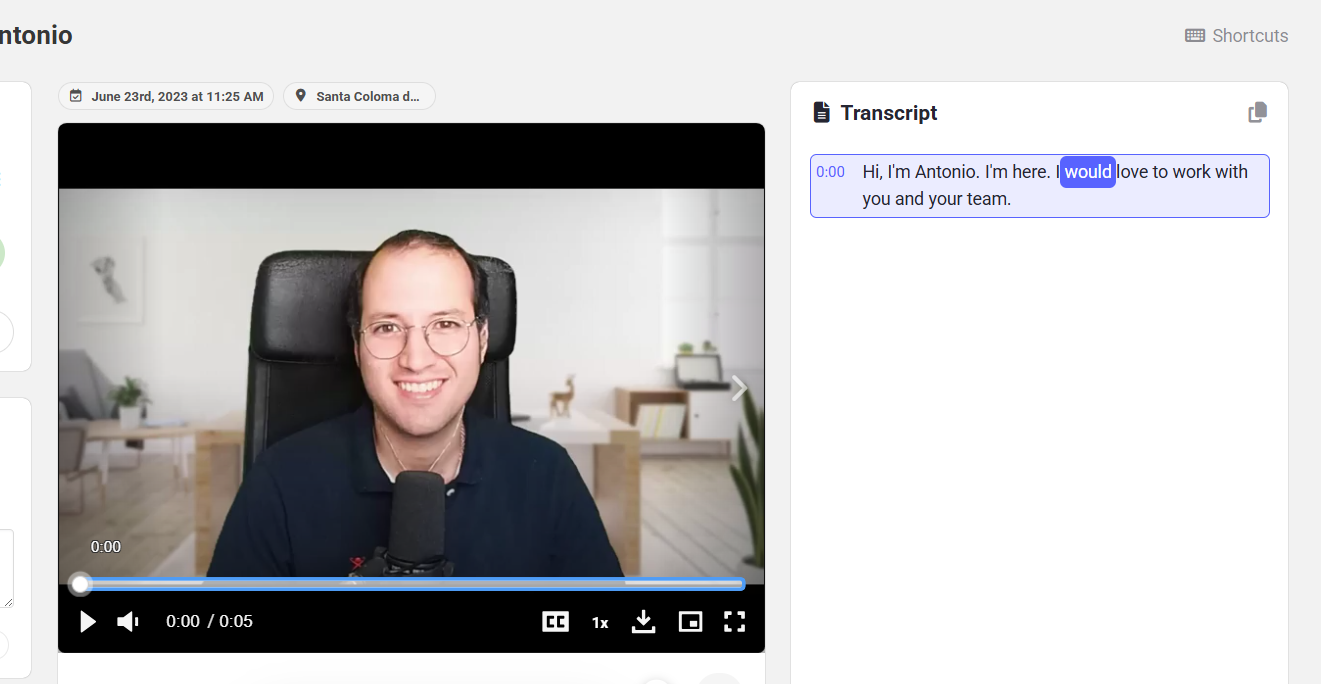
Supported languages and accuracy
Hireflix currently supports 99 languages. Accuracy depends on the language and the audio quality. We group languages by approximate WER (Word Error Rate) — lower is better. Even for the easiest languages, the best systems reach around 90%+ accuracy (never 100%).
High accuracy (≤ 10% WER): English, Spanish, French, German, Indonesian, Italian, Japanese, Dutch, Polish, Portuguese, Russian, Turkish, Ukrainian, Catalan
Good accuracy (>10% to ≤25% WER): Arabic, Azerbaijani, Bulgarian, Bosnian, Mandarin Chinese, Czech, Danish, Greek, Estonian, Finnish, Filipino, Galician, Hindi, Croatian, Hungarian, Korean, Macedonian, Malay, Norwegian Bokmål, Romanian, Slovak, Swedish, Thai, Urdu, Vietnamese
Moderate accuracy (>25% to ≤50% WER): Afrikaans, Belarusian, Welsh, Persian (Farsi), Hebrew, Armenian, Icelandic, Kazakh, Lithuanian, Latvian, Māori, Marathi, Slovenian, Swahili, Tamil
Fair accuracy (>50% WER): Amharic, Assamese, Bengali, Gujarati, Hausa, Javanese, Georgian, Khmer, Kannada, Luxembourgish, Lingala, Lao, Malayalam, Mongolian, Maltese, Burmese, Nepali, Occitan, Punjabi, Pashto, Sindhi, Shona, Somali, Serbian, Telugu, Tajik, Uzbek, Yoruba
Hireflix works with leading speech-to-text providers and also applies our own improvements — like better language detection — ensuring you always get the best available quality. Support and accuracy for some less common languages may improve as models are updated over time.
Improve accuracy with “Expected language”
We use a self-trained model that gives the best possible language detection in the industry. So languages should be automatically detected pretty accurately most of the times. If, however, you ever have a situation where transcriptions may appear in the wrong language, you can actually force the model to know which language you expect.
Setting the Expected language makes sure that our transcription model knows which language to focus on, preventing unwanted translations and improving accuracy. This is especially useful if you expect less common languages or in situations where you see language is not being detected accurately.
How to configure Expected language
- Go to your Position in Hireflix.
- Click Configure.
- Open Advanced settings.
- Select the language you expect candidates to use (for example, “Global English”).
You can also set the language per question if your interview includes multiple languages — open the question, click Advanced settings, and choose a specific language there. That question-level setting overrides the global one for the position.
Accessing transcripts via API or no-code tools
Hireflix transcriptions can also be accessed automatically through our API or no-code tools such as Make and Zapier. You can fetch transcriptions programmatically or integrate them into your ATS or workflow automation.
For technical details, check our API guide:
- Q19: Fetch answer transcriptions from the API
- Q26: Using Zapier or Make.com to fetch transcriptions automatically
- Q32: Example on how to fetch transcripts using Zapier (includes video and code samples)
You can find these sections in our API Integration Guide.
That’s it! 🎉 With Expected language configured and API access enabled, your Hireflix transcriptions will be accurate, reliable, and easy to use in any workflow.
