Integrating with Lever: Setup and guide
Enabling the Lever integration
The Lever integration with Hireflix will allow you to launch one-way video interviews from within Lever. A link to the candidate responses will be automatically added to the candidate's profile.
To enable the Integration, log in to your Hireflix account and navigate to Account > Connected Apps > Lever and click on the toggle button. Then, carefully follow the steps displayed. For a step by step guide watch the video above.
Managing and syncing positions
Once the Lever/Hireflix integration is enabled, you will then be able to connect Lever Job Postings to whichever Hireflix interview you want those candidates to take.
Once that is done, you will be able to invite candidates to one-way video interviews by changing their Lever candidate status to "Hireflix" (or whichever status you have selected as your "trigger status"). Everything is explained on the video above.
Step 1: Create a Hireflix Position
Step 2: Connect Lever Job Postings with Hireflix interviews
Go to Account > Connected Apps and under Lever integration, click on the Settings wheel icon.
To connect two positions together, pick each position from the each dropdown below the table and hit Connect.
The table will then show which positions are now connected. Once you're finished, hit Save.
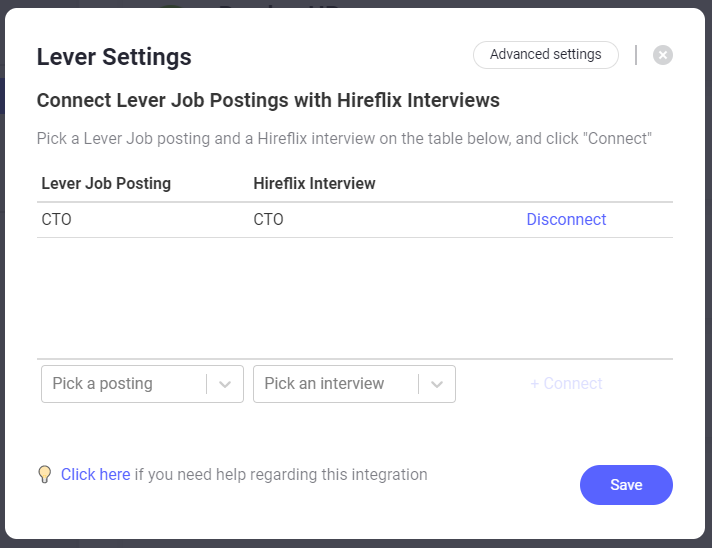
Step 3: Inviting Lever candidates to Hireflix one-way video interviews
The last step is inviting a Lever candidate to a Hireflix Video Interview. On Lever, pick the candidates on the role you connected and change their status to whichever trigger status you have selected. Below we pick the "Hireflix" one:
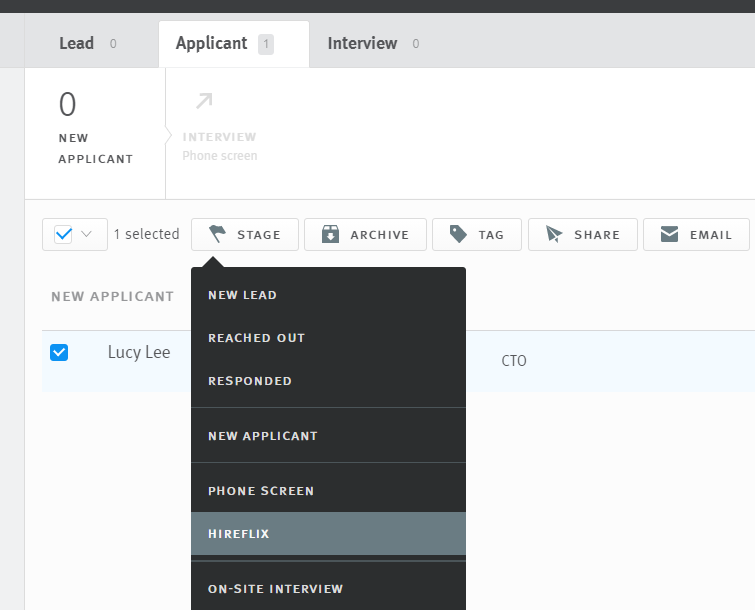
As soon as you put the candidate on the trigger status, you will be notified that the person has been successfully invited to the interview:
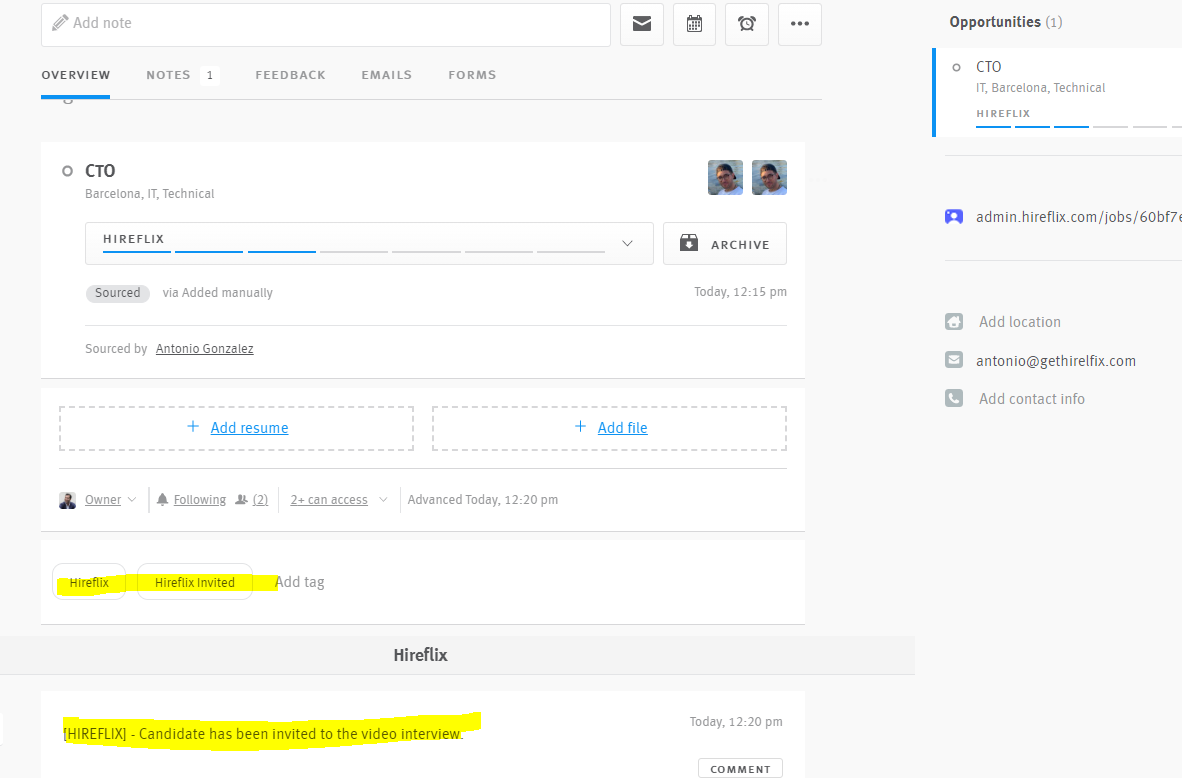
Whenever a candidate completes an interview, a link to their interview will be pasted on their profile. Additionally you can decide if they move to another stage automatically or not, or even if they get tagged as "Hireflix Done" or not.
You are all set! If you require any help, contact us at support@hireflix.com
