Changing the Owner/Admin of the Account
How to change the account owner (admin)
In Hireflix, there can only be one account owner (admin) at a time. The admin is the person who originally created the account and has the ability to add or remove other team members. All other users have the same permissions for day-to-day operations such as creating interviews, reviewing candidates, and sending invitations.
If you ever need to transfer the admin ownership to another team member, you can easily do it from the Team Management section of your account, as shown below.
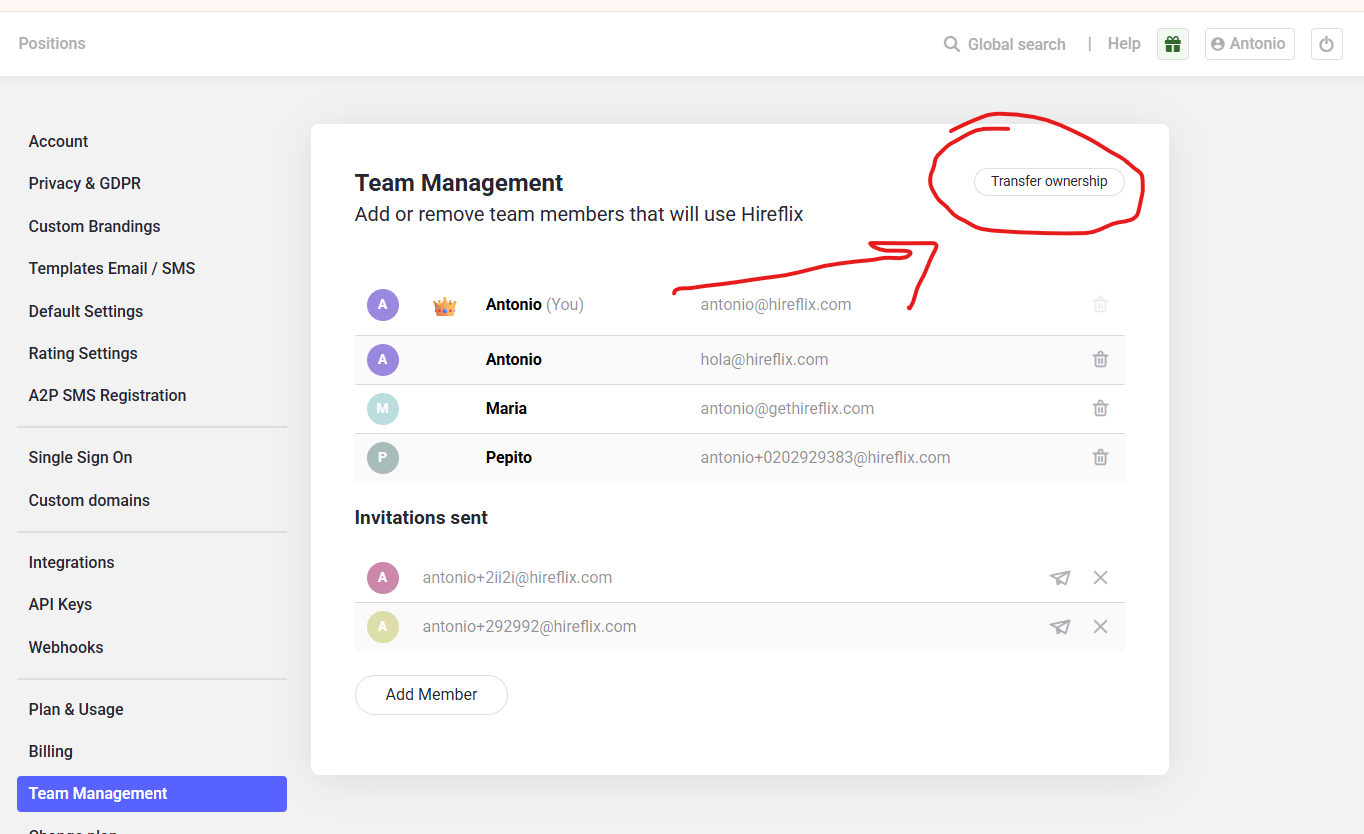
In the Team Management section, locate the user you want to make the new admin and click Transfer ownership. Confirm the action, and the selected user will become the new account owner. The previous admin will then have regular user permissions.
Only the current admin can perform this action.
