How to resend or re-invite a candidate
There are two main cases: either the candidate has not completed the interview yet, or the candidate has already completed it. The steps you take depend on that.
1. Candidate has not completed the interview
If the candidate has not completed their interview you have two options:
Option 1: Re-send the same link manually
Go to your position on Hireflix and open the candidates tab. Under the candidate’s details, you’ll see their unique interview link. Copy that link and email it directly to the candidate so they can continue and finish their interview.
Each candidate has their own unique link — make sure you send the correct one.
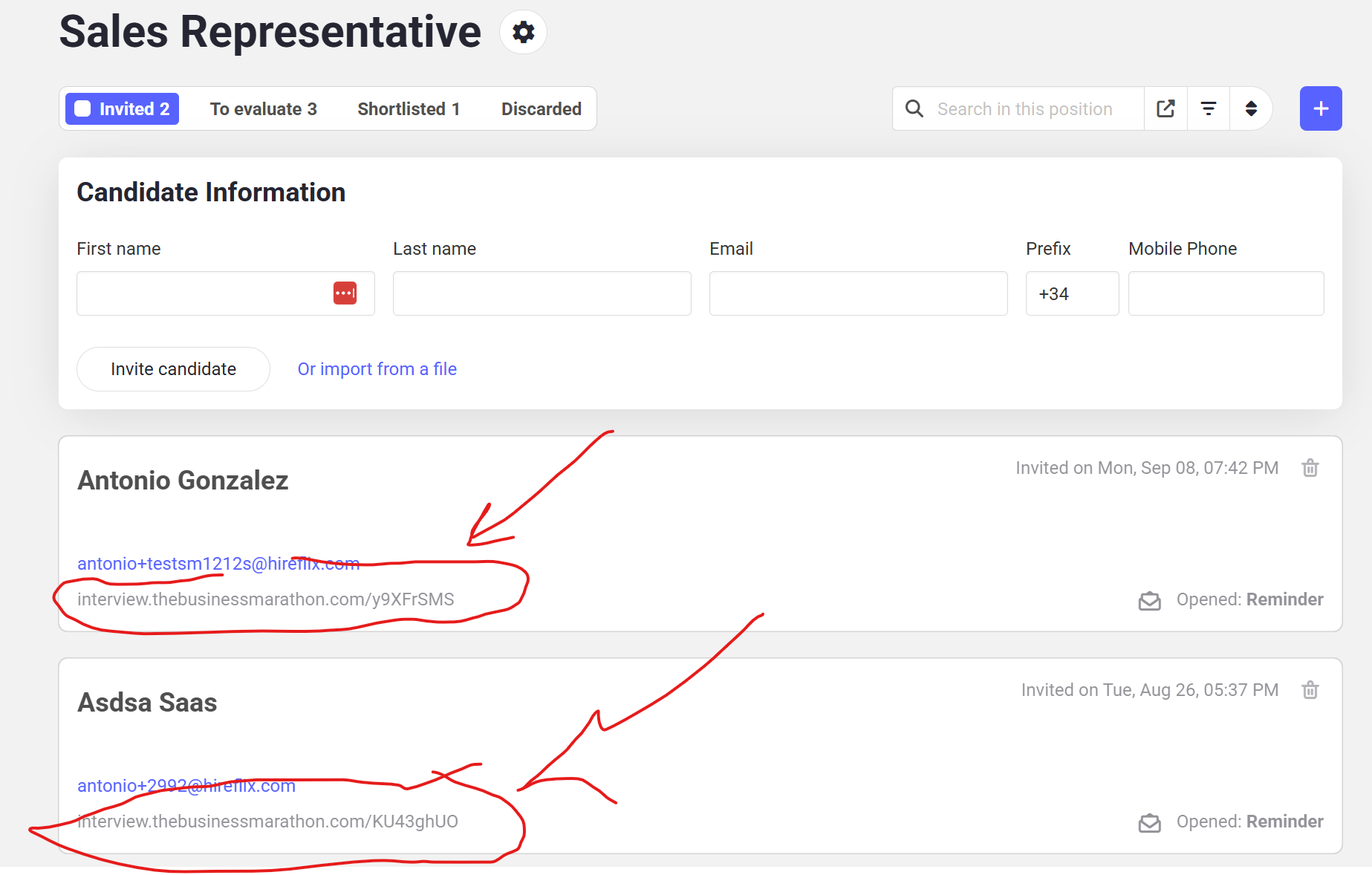
Option 2: Delete and re-invite
If you prefer to start fresh, you can delete the existing invitation and create a new one. The candidate will then receive a new email with a new link.
Note: this new link will not be connected to the candidate’s previous record in your ATS integration.
2. Candidate has already completed the interview
If the candidate has submitted their interview but you want the candidate to retake it, you also have two options:
Option 1: Allow them to redo answers
You can delete specific answers (or all answers) so the candidate can re-record them using the same link. This is the easiest way to let them redo questions without creating a new invite.
Open the candidate’s interview, click the Delete answer icon next to the question(s) you want them to redo, and confirm. The candidate can then use the same link again.
This option works best if you’re using an ATS integration, since the results will sync back automatically.
Watch the short video that shows how to do this:
Option 2: Discard and then Delete the interview and invite again
If you prefer to start over completely, you can discard then delete the candidate’s entire interview and then send them a new invitation. The candidate will receive a new link and start from scratch.
Summary
- Candidate not completed:
- Option 1: Re-send the same link manually.
- Option 2: Delete and re-invite to create a new link.
- Candidate completed:
- Option 1: Delete answers so the candidate can redo them using the same link.
- Option 2: Discard, then delete the whole interview and invite again with a new link.
If you need any help, contact us anytime at support@hireflix.com.
