Integrating with Tellent Recruitee: Setup and guide
The Hireflix integration with Tellent Recruitee will allow you to send one-way video interviews to your candidates in Tellent Recruitee. You can trigger the invites by clicking "Send Hireflix test" on the candidate profile on Tellent Recruitee. Soon (around July 2022) Tellent Recruitee will also start allowing bulk invites so that you can invite more than one candidate at once to your one-way video interviews.
Enabling the Tellent Recruitee and Hireflix integration
To enable the Integration takes 1 minute. It is all shown on the video above. Log in to your Hireflix account and navigate to Account > Integrations > Tellent Recruitee and activate the toggle button. Then, carefully follow the steps displayed.
- Copy the API token on the screen
- Go to Tellent Recruitee > Settings > Integrations > Hireflix > Integrate now then click Accept and integrate and paste the API token in the pop-up that will open and click on "Integrate", then click Save and you will be done.
- Go back to Hireflix where you were seeing the integration steps and click "I have clicked "Integrate". Click "Finish" and you will be all set. 😊
Triggering invites from Tellent Recruitee
Once the Tellent Recruitee/Hireflix integration is enabled, you will then be able to invite candidates to the one-way video interview from within Tellent Recruitee. To do that, remember that you have to create the interview in Hireflix first.
Inviting an individual candidate to an interview
This method will work as long as you have activated the integration following the steps above.
- Go to the "More" button in the top right of the Candidate profile in Tellent Recruitee, and click "Send Hireflix test"
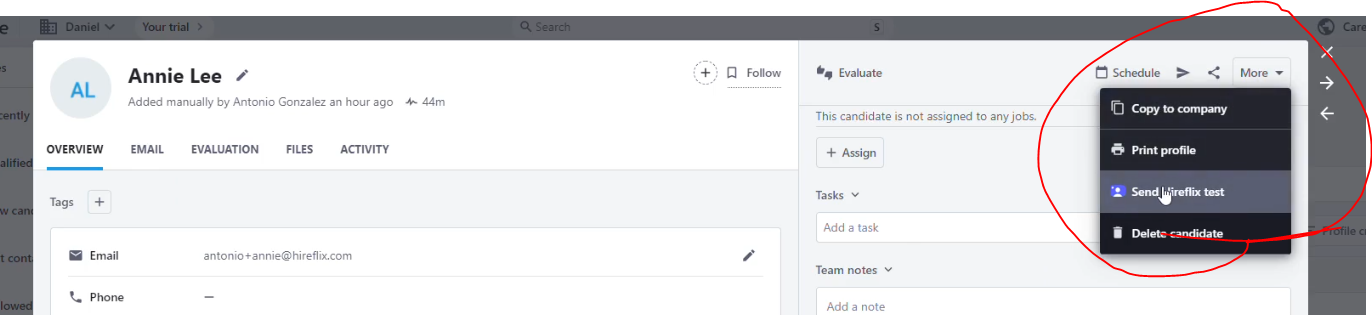
- You will then be able to select which interview you want to send to the candidate. This dropdown shows all your OPEN positions from your Hireflix account.
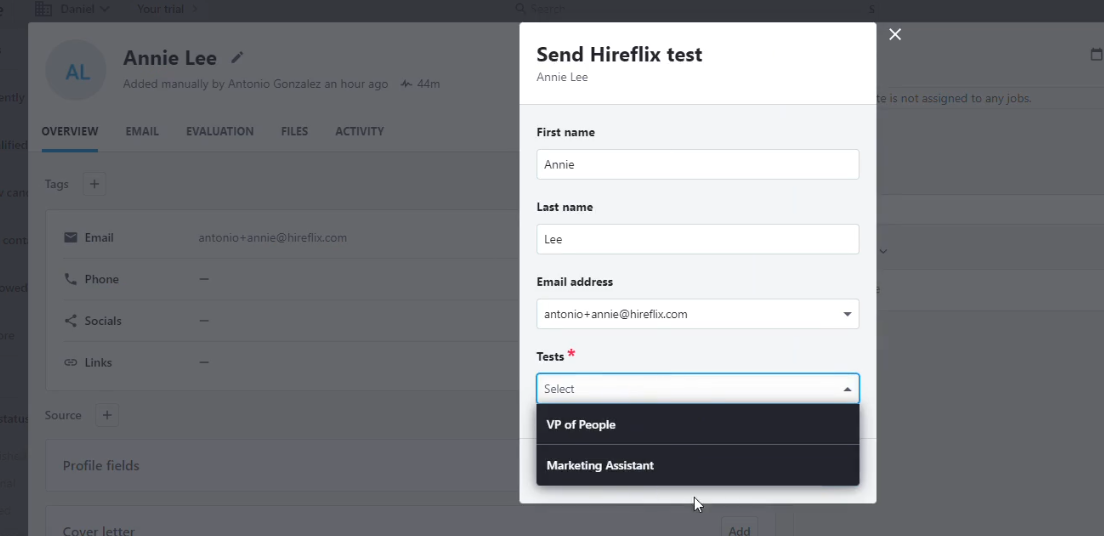
- Click Send and you will see that the test has sent! Remember that in order for the test to send, you need to make sure your candidate notifications are properly configured in Hireflix.
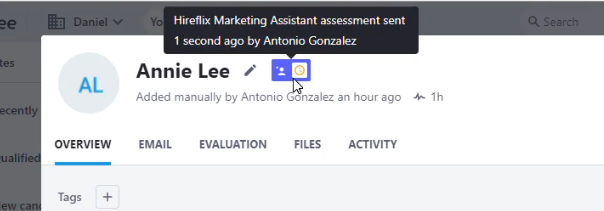
Reviewing responses once a candidate answers
Once a candidate finishes the interview, a link will automatically be copied to the candidate profile as below. You will be able to click "Open" and watch the interview straight away, without the need to login into Hireflix. That link expires in 75 days.
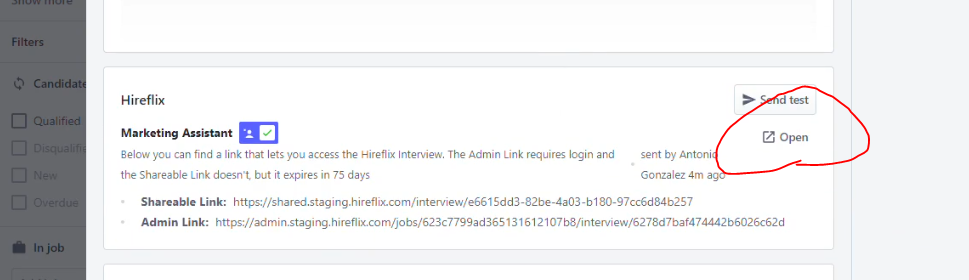
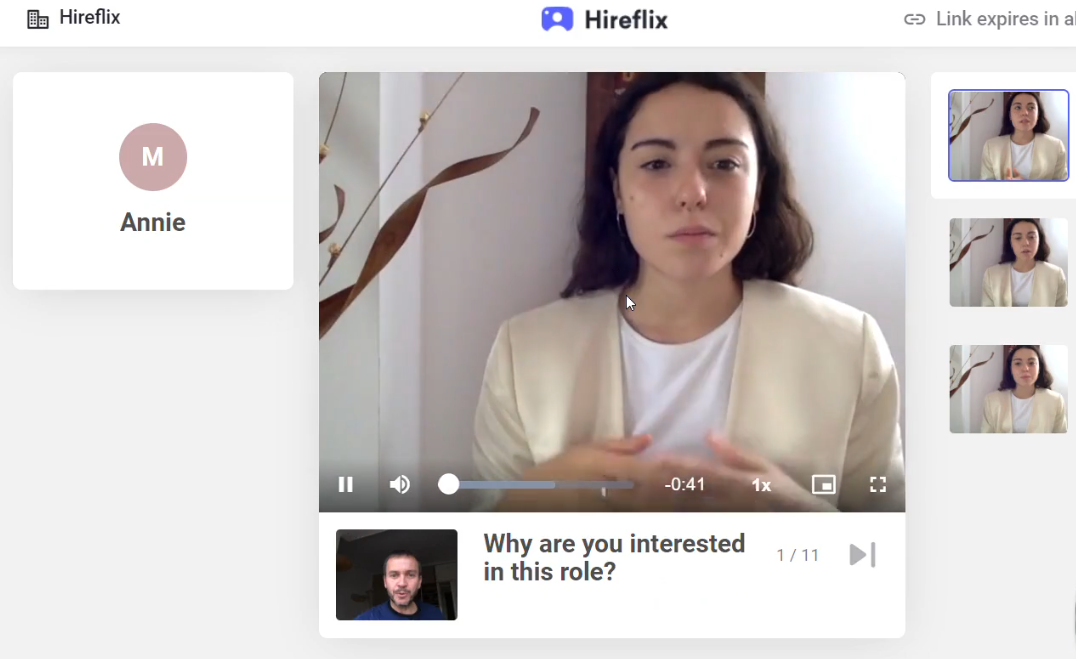
You will see an additional Admin link that never expires but that does require you to login into Hireflix to be able to check it.
