Zapier example: configure an automatic email sent to candidates after the interview
Using Zapier, you can configure a “Zap” to send an automatic email to the candidates after they finish their interviews. This can be really useful to keep candidates on the loop and committed to the selection process. It's also a good way to inform them of next steps within this process.
Follow these steps to set up post-interview automatic emails using Zapier.
- Synchronize Zapier and Hireflix
- Make a Zap!
- When this happens... Set the following variables:
- Choose App > Hireflix
- Choose Trigger Event > Interview Finished
- Choose Account > select your Hireflix account
- Customize interview finished > select the Job you want to set the Zap to
- Do this... Select the following:
- Choose App > Gmail
- Choose Action Event > Send Email
- Choose Account > select the account you want to send the email from
- To > select the Email variable
- From > your email account; From Name > your name
- Subject and Body > tailor it to your needs! Introduce the template of email you want to send the candidates with the info you want them to receive.
- Name the Zap to keep them tracked
Learn how to set up the integration with Zapier here.
The process of setting up the Zap is made up of two parts: the trigger event (When [this trigger] happens…) and the action event (Do this [action]...)
The Zap needs to be set for every separate Job. This means that if you have 5 different Jobs, you will need to set up 5 separate Zaps.
The email adress with which the candidate was invited to Hireflix will be the one receiving this new email.
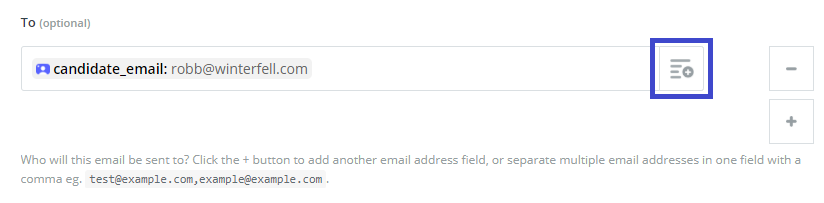
⚠️ Remember to include the variable “Name” at the beginning of the mail template, so that each candidate gets their own name on their email.

